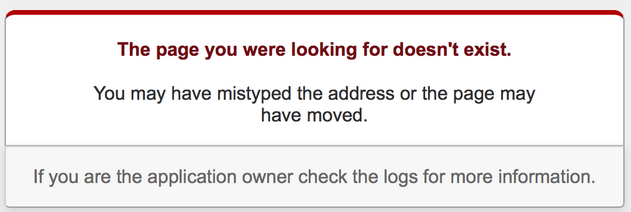
We All know what this error page means, it is the 500 error when the internal Server issue. The problem of this issue on the server level like server Time out out or Internal issue or anything.It is not user friendly, it is the custom error page from the rails itself.
Where is the Error Page ??
For every Rails Project, the Page is inside public/ folders, the files are
- 404.html
- 422.html
- 500.html
this is the source of this error UI. We can follow 2 approaches
- simple one
- coding approach
Simple one
update the files with custom html and files, so the file loaded will be based on the new custom template. To test this, suppose your server is running on “localhost:3000” server, we can just type
localhost:3000/500 or localhost:3000/404 or localhost:3000/422
if it s not working, go to the “config/environments/development.rb” and make the line to “false”
config.consider_all_requests_local = false
Coding Approach
We can divide this approach to 5 parts
- update in the Application.rb
- Remove the public static files
- Add the routes
- Create a new controller
- create the views
Update in the application.rb File
config.exceptions_app = self.routes
Remove the static files
All the depandant files like 404.html, 422.html, 500.html. Delete all these files
Add the routes
get '/404', to: "errors#not_found"
get '/422', to: "errors#unacceptable"
get '/500', to: "errors#internal_error"
this deontes the controllers and its action.
Create the controller
We need to create a new controller to make this logic works that is using a contoller “ErrorsController”
Add the action corresponding to that also,
skip_before_action :authenticate_user!
that code is to bypass devise, or else need to login to view the errors.
Create the views
create the views for the errors, so create folder named errors in app/views/
not_found.haml
unacceptable.haml
internal_error.haml
All done, you can write custom html into that, will give you a sample to work with.
it is copied from some page, I am not sure about the site, will mention thanks.