Gem intro
In this tutoial, we are using the carrierwave gem.The aim of this tutorial is to upload multiple images for web Applications
gem 'carrierwave', '~> 1.2', '>= 1.2.2'
We are using this version, Add this gem to your Gemfile and do the
bundle install
Generate the Uploader File
In order carrierwave to work, need an uploader Class. Which will be generated using the command
rails generate uploader image
Instead of image u can give avatar or anything.As s result of the above command a file generated called ImageUploader.rb in app/uploaders/
Usecase of Carrierwave
I have an Article model, and I need to upload mutliple images of the single Article. To do that, we need to generate the following
- ArticleAttachment Model: To save the mutliple images for the single article and article_id to denotes the images are under that article
- Necessory updations in the model Files
- Update the controller to accept multiple images
- Need to accept mutiple images from user
- show the images to user after the article creation a success!!
Generate the ArticleAttachment Model
To generate the model run the below command with 2 columns
- article_id :integer
- image :string
rails g model ArticleAttachment article_id:integer image:string
run
bundle exec rails db:migrate
changes in the Models
in the Article Model, need to chnage on below,
has_many :article_attachments
accepts_nested_attributes_for :article_attachments
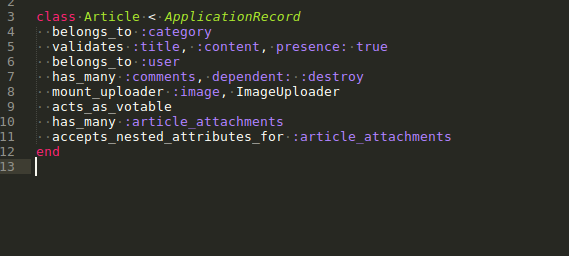
in the PostAttachment model
mount_uploader :image, ImageUploader
belongs_to :article
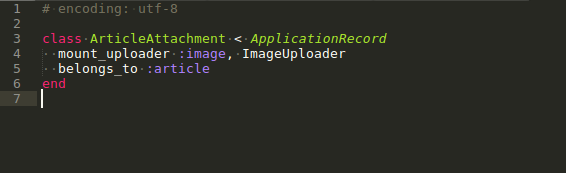
Changes to controllers
Need to change the controllers in below places
- new Action
- show action
- create action
- parameters passing
New Action
Need to build an instance variable to accept the article_attachments
@article_attachment = @article.article_attachments.build
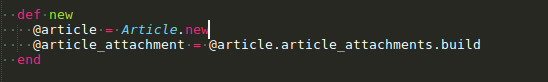
Show action
To fetch all the images belongs to an article
@article_attachments = @article.article_attachments.all
“@article” will be set using fetch_article method
def fetch_article
@article = Article.find_by(id: params[:id])
end
Create Action
Need to save the data fetched from user
if @article.save
params[:article_attachments]['image'].each do |a|
@article.article_attachments.create!(image: a, article_id: @article.id)
end
flash[:notice] = 'Article Created'
redirect_to @article
else
render 'new'
end
Params Passing
def article_params
params.require(:article).permit(:title, :content, :category_id,
article_attachments_attributes: [:id, :article_id, :image])
end
Need to add the parameters to allow in to the system.
Accept image from user
We have updated the controller code, now in the View, in order to accept image from the user perspective need to update the form with below
= f.fields_for :article_attachments do |p|
= p.label :image
= p.file_field :image, :multiple => true, name: "article_attachments[image][]"
Full pciture of the form will be like below,
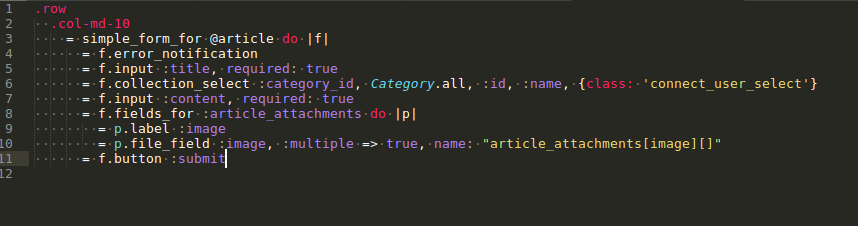
Now what will happens is that in the create action, will get params with article_attachments and inside that “image” hash will have the images selected from user to be ready to be saved to the dB.
Show the output
Now we need to show the images after successful creation of an article. To do that, we have updated all the images belongs to the particular to this “@article_attachments” varaiable. What we need is just iterate and print the values.
- @article_attachments.each do |image|
.post-image
= image_tag(image.image_url.to_s)
thats all done, Now check it is working ,please post if any doubts or bugs encountered.
checkout my code